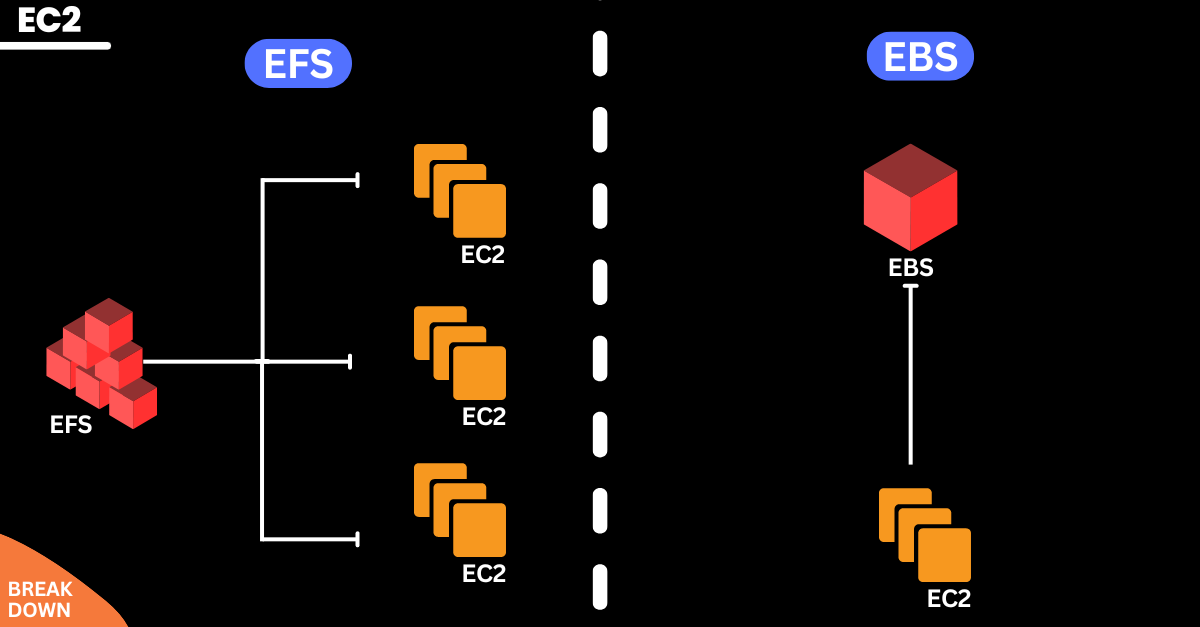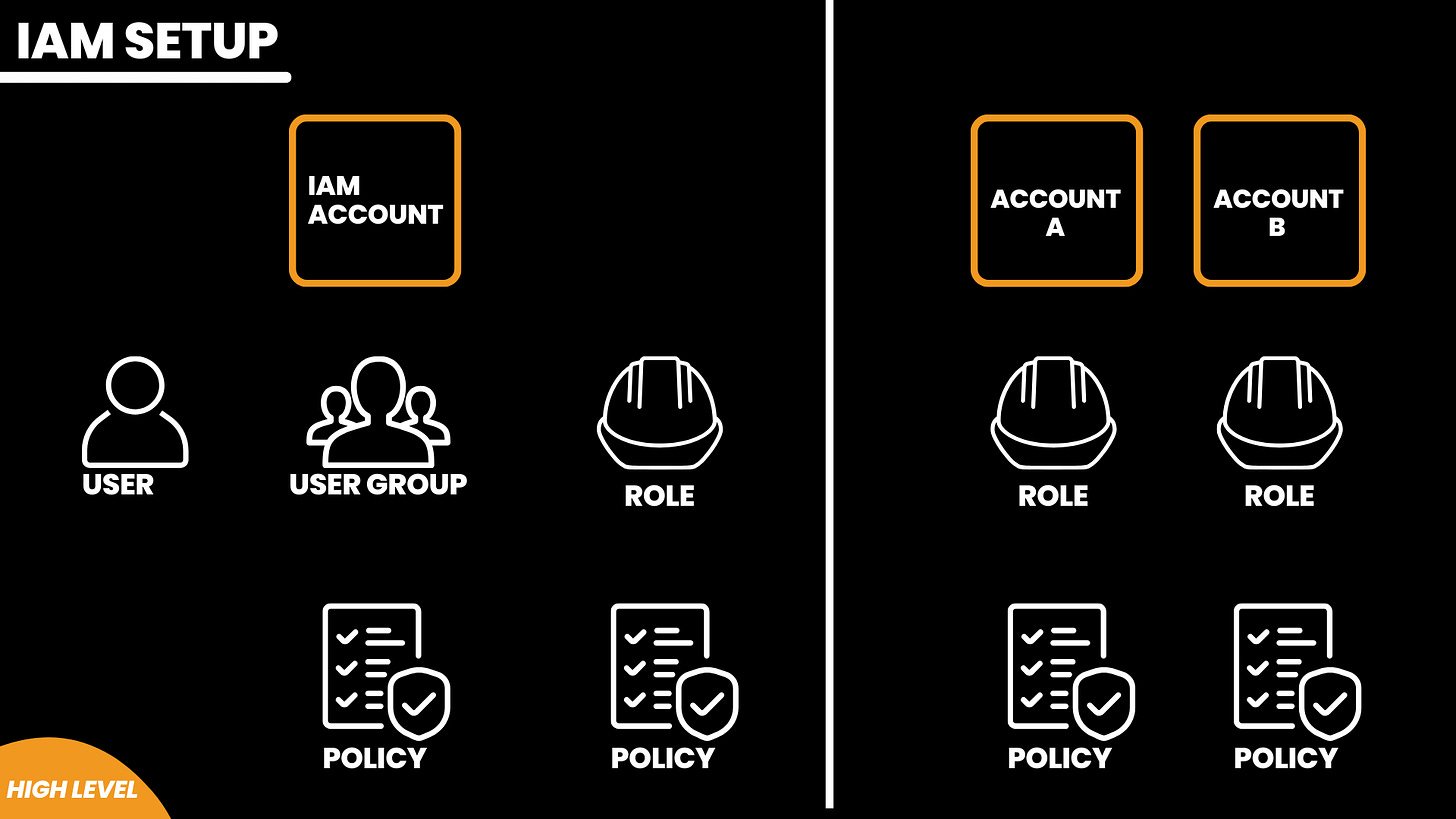Last Week: Create Your Own AI Lab: Azure AI Foundry in 20 Minutes
Next Week: Weekend Project: Security For Containers 🐋
This Week: The AWS Starter Pack ☁️
You should have received this entire starter pack in your welcome email. If not, let me know below. I can see the stats, and it looks like only a fraction of you are downloading them. They’re free, so go for it! 😊
VPC
AWS VPC is one of the most important cloud networking features: Virtual networks that you define in a logically isolated section of the AWS cloud. VPC enables you to launch AWS resources into a virtual network that you've configured, providing control over your network environment
Security Controls:
VPC offers features like security groups, network access control lists , and VPC endpoints to ensure that your resources are securely accessible only to authorised entities.
Network Segmentation
VPC allows you to segment your network through subnets, routing tables, and NAT gateways, giving you fine-grained control over network traffic and isolation.
With VPC, you can define your IP address range, select your subnets, and manage routing, ensuring your network fits your specific requirements.
EC2
AWS EC2 is probably what you think of when you first hear about the cloud: Rows of Servers in a data center. EC2 provides scalable and customisable virtual servers in the cloud, allowing you to run applications and workloads. EC2 offers many features and tools to ensure your instances are secure and efficiently managed.
Storage Options:
EC2 provides multiple storage options, including Elastic Block Store for persistent storage and Elastic File System for scalable file storage, enabling you to choose the best solution for your needs.
Auto Scaling:
EC2’s Auto Scaling automatically adjusts compute capacity based on demand, optimising costs while maintaining performance during traffic fluctuations
Instance Customisation:
EC2 lets you customise instances by selecting operating systems, networking, and storage configurations. You can also control instance placement within AWS’s global infrastructure to optimise for performance and compliance.
IAM
AWS Identity and Access Management is a service that helps you securely control access to AWS resources. It lets you create and manage users, groups, and roles, and define permissions to allow or deny access to specific services and actions. IAM is needed for enforcing the principle of least privilege and having strong security in your AWS environment.
MFA
IAM supports MFA, adding an extra layer of security by requiring users to provide multiple forms of identification. It’s ideal to set this up from a single Master or dedicated IAM account.
Fine Grained Permissions
IAM policies allow for fine-grained access control, enabling you to specify permissions at the resource level. This ensures that users only have access to the services and resources they need
Roles and Temporary Credentials
IAM roles provide secure, temporary access to AWS resources for applications, services, or users, eliminating the need for permanent credentials.
User and Group Management
IAM enables the creation and management of users and groups, allowing you to assign permissions based on specific roles or responsibilities within your business
WJPearce - CyberBrew
Enjoyed this? Why not check out my other reads…