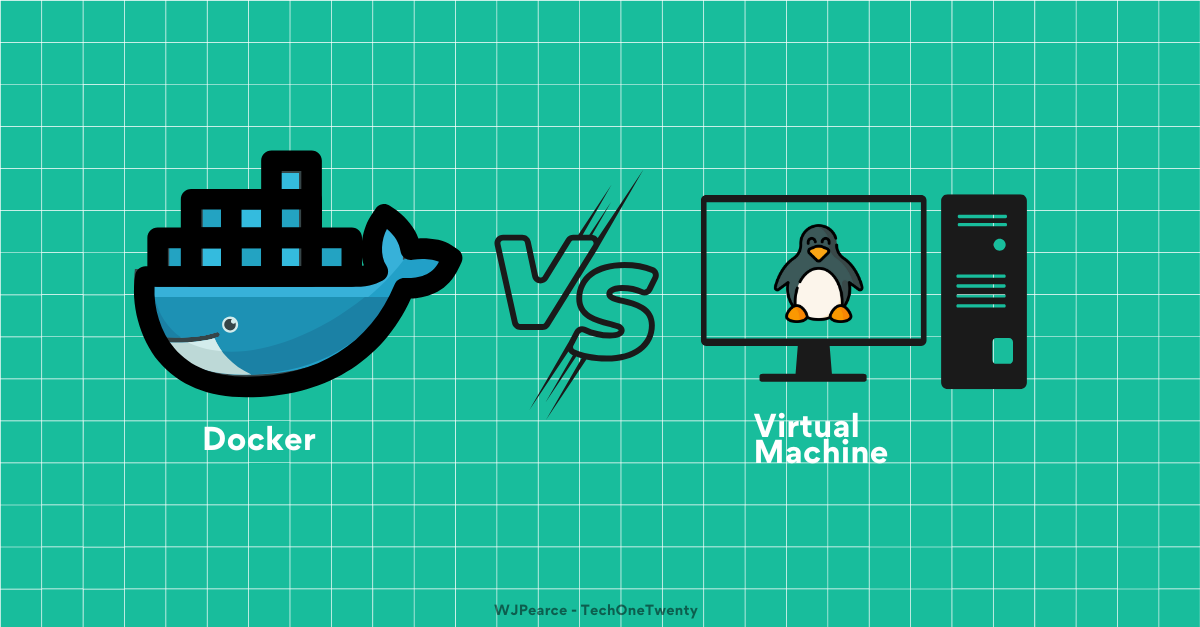Last Week: The AWS Starter Pack ☁️
Next Week: Getting Started With Claude Code
This Week: The Ultimate Docker Project: Part One 🐋
I wanted to sit down and create the best possible starting point for learning Docker.
This will be split into three parts, which we’ll use to build what I’m calling “The Ultimate Docker Project 🐋”. The first two parts will give you everything you need to follow along with the final project in part three.
Part One Covers:
Level 1: Docker Fundamentals
Part Two Covers:
Level 2: Installation and Basic Operations + Level 3: Multi-Container Applications & Orchestration
Part Two Covers:
Level 4: Production Readiness & Security + The Ultimate Docker Project
Level One
Containers vs VMs: Understanding the core difference
Quick note: You may recognise some of this early foundational material from TechOneTwenty, after the initial few sections, it’s all original material you will only find here on Cyber Notes.
Let’s start by taking a look at how docker works when comparing it to a traditional virtual machine.
Docker and traditional virtual machines both allow for the isolation and deployment of applications, but they do so in fundamentally different ways.
Docker uses containerisation, which packages an application and its dependencies into a single, lightweight container that shares the host operating system's kernel.
This makes Docker containers more resource efficient and faster to start up compared to VMs because they don't need to boot an entire OS.
In contrast, traditional VMs run full operating systems on top of a hypervisor, which is a software layer that manages multiple VMs on a host machine. Each VM includes its own OS, libraries, and application binaries, which can result in higher resource consumption and slower performance due to the overhead of running multiple OS instances.
If non of that made sense, don’t panic 🤯 I will cover it all here.
This diagram should help digest and understand the above:
Docker Architecture: The Three Components
Docker operates on a client server architecture with three main components that work together. Understanding how these pieces interact will help you grasp how Docker commands actually execute behind the scenes.
Take it from someone who loves jumping in and building stuff before they understand it. That’s a valid approach, but it’s not always the best. Take the time here to understand the architecture.
The Docker Client is what you interact with directly through the command line. When you type commands like docker run or docker build, you're using the Docker client. This client doesn't actually do the heavy lifting, instead, it sends your commands to the Docker daemon via a REST API. (If you aren’t sure what is meant by REST API, let me know down below. I really love seeing what level my audience is at)
The rest is for members only. Cyber Notes is as affordable as Substack allows!
I pour in hours of work crafting weekend projects and technical explainers. Most of them for free. Your support keeps this growing and means the world 🌎
Join one of the fastest growing Cloud & Cyber communities below ⬇️
Keep reading with a 7-day free trial
Subscribe to Cyber Notes to keep reading this post and get 7 days of free access to the full post archives.