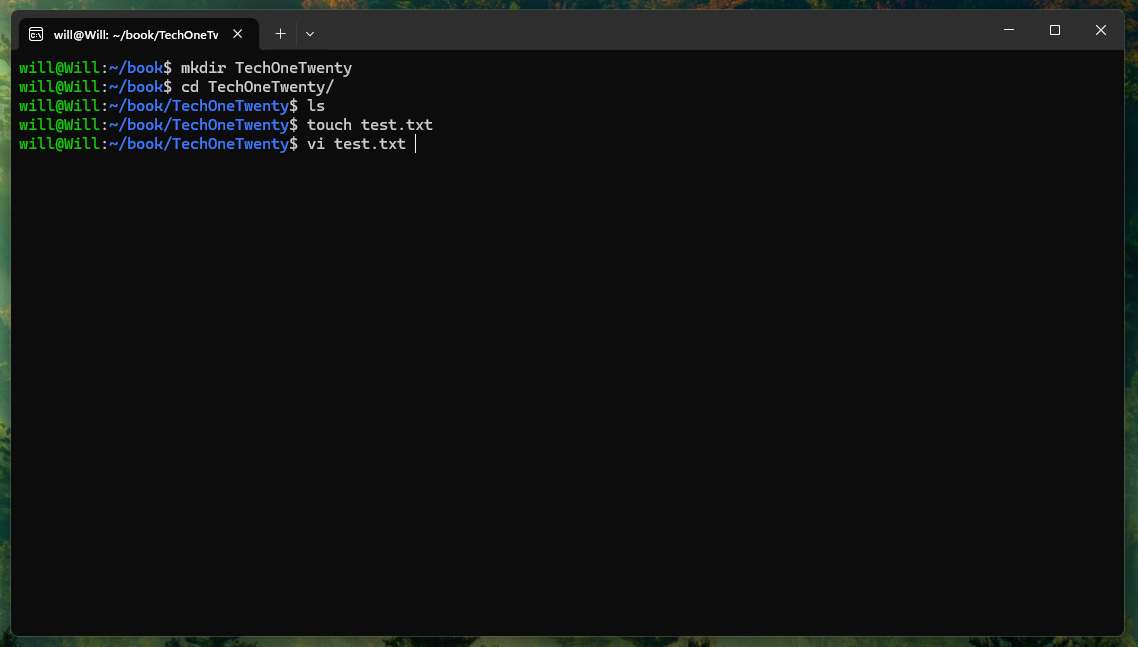You probably already know this but…
Did you know you can run Linux on Windows without a Virtual Machine OR Connecting to a Cloud Environment.
Why would you want to do this?
Well, a lot of projects out there learning the cloud & security sorta just assume your using Linux? And sometimes you are. However, for the majority of you I bet you are on Windows 11 and you keep saying that your gonna put Linux on that old laptop but you never do?
Here’s your solution: WSL BABY!
WSL is an awesome program. Everyone should use it - Standing for Windows Subsystem for Linux. It's a feature in Windows that lets you run a Linux environment directly on your Windows computer without needing to use a virtual machine or a separate computer.
Let’s see how we install it quickly (It’s really easy!):
Open up a PowerShell Terminal on your Windows device
Once here, type the following and hit enter:
wsl --install
It will take a few minutes, once complete you’ll need to restart your PC.
When your PC boots back up you will see a window pop up, don’t panic. This is Ubuntu installing itself. Ubuntu is the standard Linux distro that comes with WSL but you can pick others.
You’ll be prompted for a username and password. That’s it!
You know have a version of Ubuntu running inside your Windows PC.
It’s a good idea at this point to update Linux. You can do this by running:
sudo apt update
Just quickly! This is actually a sneak peak from my upcoming eBook
You can pre-order it here: TechOneTwenty
Thank you for reading: Keep it secure, keep it light-hearted!
WJPearce - CyberBrew
Enjoyed this? Why not check out my other reads…
The Top Five Kali Linux Tools 🐉
Cyber Careers: The Guide You Need 💼